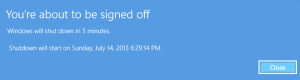About Robert...
I have been in the IT industry since 1993 focusing mainly on networking. Though I got an early start as an amateur computer enthusiast and wrote my first database app at age 12, I started my professional career working in the MIS department of one of the largest liquor distributors in the northeast. I started out there as a systems operator on the company’s two mainframe systems. From there I moved into PC support, and help design and implement the company’s first client-server network… This was back in the days of Win NT 3.51 when I worked on my first migration to Windows NT 4.0 server.
From there I went on to work with Novell 3.x and 4.x along with Windows domains and Microsft's brand new Active Directory. Working my way up from technician to specialist, to an administrator, and eventually all the way up to Sr. Engineer. I spent many years working for MSPs/consulting firms, 9 of which I owned and operated my own firm.
Over the years, I have worked with (at an expert level) various versions of Windows client and server operating systems (including Windows 11 and Windows Server 2019); various virtualization technologies (Hyper-V, VMware, etc.); MS-SQL server 6.5- 2014 R2; Exchange 4-2019, and much more. Over the years I have built a lot of experience around the Microsoft Azure and Microsoft 365 cloud environments.
I am now CTO at Infused Innovations where our team is focusing on helping clients build a Secure Intelligent Workplace through InfoSec (Zero Trusts Framework), Modern Workplace, and Business Intelligence.
I have been heavily involved in the IT user group community, including serving as president of the board of Boston User Groups, Inc., and president of IT-Pro User Group. In 2017/2018 Microsoft awarded me the Microsoft MVP (Most Valuable Professional) Award, with a focus of Microsoft Azure cloud, for my efforts in the IT community.
I am in a constant state of learning about new products, and new versions of products. Many of which we end up implementing in lab environments and sometimes for our clients. I have a very broad range of expertise and experience. It is my goal to share some of this experience on this blog to help enrich the IT community.
Most commented posts
- Importing & Exporting Hyper-V VMs in Windows Server 2012 R2 — 11 comments
- How To Split an Internet Connection Between Two or More Computers — 6 comments
- Windows Server 2012 Feature: Share Nothing Live Migration in Hyper-V — 6 comments
- A Real IP Phone System "On The Cheap" — 5 comments
- What printers work best with a Windows Remote Desktop Server? — 4 comments
Author's posts
Ever wonder how you can get over a million IOPS using inexpensive spinning disks? In this video Tobias Klima, of Microsoft, demonstrates Storage Spaces with tiered storage (SSD + spinning HDD) as well as Scale out File Server (SoFS). Continue reading
Permanent link to this article: https://www.robertborges.us/2014/05/uncategorized/teched-northamerica-delivering-exceptional-iops-with-windows-server-2012-r2/
How do we deal with mobility as IT Pros? This video with Brad McCabe and Alan Meeus will show how you can manage mobile devices using Windows and Office 365. Using these tools gain peace of mind while lowering your total cost of ownership.
Continue reading
Permanent link to this article: https://www.robertborges.us/2014/05/cloud-computing/teched-north-america-enabling-enterprise-mobility-with-windows-and-microsoft-office-365/
In previous posts, I have shown you how to export and import machines from one Hyper-V host to another (see post titled “Importing & Exporting Hyper-V VMs in Windows Server 2012 R2“). I have also talked about building new virtual machines from scratch. There are many scenarios where it makes a lot of sense to virtualize an existing system as is. In essence, you would convert a physical server to a VM (virtual machine). We call this a Physical-to-Virtual (P2V) migration. Continue reading
Permanent link to this article: https://www.robertborges.us/2014/05/questions-answers/p2v-migration/
For a long time Windows has had power saving functionality of various types. In Windows XP and Windows Vista we had a standby mode which used minimal power and a hibernation mode which would use no power. In Windows 7 and Windows 8 the hibernation and standby modes become one single mode called Sleep mode. You can configure how long the computer will be idle before it goes to “sleep”. Continue reading
Permanent link to this article: https://www.robertborges.us/2013/12/questions-answers/how-do-i-change-hibernation-settings-in-windows-8/
If you are interested in doing any programming, or are a recent startup then you will want to pay close attention to this one. The Microsoft BizSpark program is designed for individuals and startups that want to develop applications for the web, Windows Phone, or Windows. This program is absolutely FREE, and they give you a free MSDN account for three years. The software in this account can be used to create development environments, testing labs, and even production use. Microsoft started this program a few years back to try to help reduce (or eliminate) the software costs of being a startup in this terrible economy. Continue reading
Permanent link to this article: https://www.robertborges.us/2013/12/learning-resources/sign-up-for-bizspark-and-get-a-free-msdn-account/
It has been an incredible start to the Windows Server 2012 R2 Launch Series. Here is brief summary of the 9 posts we covered so far… Continue reading
Permanent link to this article: https://www.robertborges.us/2013/10/learning-resources/whats-new-in-windows-server-2012-r2-lessons-learned-week-1/
 Though often a less frequently used feature of Hyper-V, the import and export functions offer some very useful benefits. In Windows Server 2012 R2 these benefits get even better. I will explain how this functionality works, and why it is useful. I’ll also discuss how these functions are very different from the commonly used checkpoints in Hyper-V. Continue reading
Though often a less frequently used feature of Hyper-V, the import and export functions offer some very useful benefits. In Windows Server 2012 R2 these benefits get even better. I will explain how this functionality works, and why it is useful. I’ll also discuss how these functions are very different from the commonly used checkpoints in Hyper-V. Continue reading
Permanent link to this article: https://www.robertborges.us/2013/10/windows/windows-server-2012/importing-exporting-hyper-v-virtual-machines-in-windows-server-2012-r2/
 Continuing a spree of free eBooks, Microsoft has done it again. This time they have released Mitch Tulloch’s “Introducing Windows Azure for IT Professionals”. This book covers not only web sites and databases, but also the new IaaS Virtual Machine offerings. Below are the download links for PDF, ePub, and MOBI formats. Continue reading
Continuing a spree of free eBooks, Microsoft has done it again. This time they have released Mitch Tulloch’s “Introducing Windows Azure for IT Professionals”. This book covers not only web sites and databases, but also the new IaaS Virtual Machine offerings. Below are the download links for PDF, ePub, and MOBI formats. Continue reading
Permanent link to this article: https://www.robertborges.us/2013/10/learning-resources/free-ebook-introducing-windows-azure-for-it-professionals/
On September 17, 2013, contrary to former public statements, Microsoft released the RTM (released to manufacture) version of Windows 8.1 Pro and Windows Server 2012 R2 to TechNet and MSDN subscribers. This is before the October General Availability (GA) release date. Continue reading
Permanent link to this article: https://www.robertborges.us/2013/10/windows/windows-8/upgrading-to-windows-8-1-rtm-from-windows-8-1-preview/
 Acer has recently released an 8.1″ Windows 8 tablet called the Acer Iconia W3. Due to a few different reasons this model has received mixed reviews. Keeping in mind that this is the world’s first Windows 8 tablet in the 8″ form factor, and the retail price is currently $299 for the 32 GB and $379 for the 64 GB model, I wanted to review this device for myself. Acer was nice enough to send me a new unit (64 GB version) to evaluate.
Acer has recently released an 8.1″ Windows 8 tablet called the Acer Iconia W3. Due to a few different reasons this model has received mixed reviews. Keeping in mind that this is the world’s first Windows 8 tablet in the 8″ form factor, and the retail price is currently $299 for the 32 GB and $379 for the 64 GB model, I wanted to review this device for myself. Acer was nice enough to send me a new unit (64 GB version) to evaluate.
In the iOS and Android realms the 7″ and 8″ tablets seem to be outselling their larger counterparts. The smaller form factor of the mini tablet seems to be more natural to hold than the larger 10″ models. I am excited to see whether the same is true with this Windows 8 tablet. I will be reviewing this Acer Iconia W3 on both a personal and professional level. Continue reading
Permanent link to this article: https://www.robertborges.us/2013/09/mobile-computing/first-impressions-acer-iconia-w3-8-windows-8-tablet/
 The past few years Microsoft has been on a trend of releasing free eBooks to the IT-Pro and Developer community. These are a good free way to stay ahead of the curve and learn what’s new in the newest version of Windows Continue reading
The past few years Microsoft has been on a trend of releasing free eBooks to the IT-Pro and Developer community. These are a good free way to stay ahead of the curve and learn what’s new in the newest version of Windows Continue reading
Permanent link to this article: https://www.robertborges.us/2013/09/learning-resources/free-ebook-introducing-windows-server-2012-r2-preview-release/
Live Migration is the process of moving a virtual machine (VM) from one Hyper-V virtualization host to another Hyper-V host without any perceived downtime of the VM being moved. Continue reading
Permanent link to this article: https://www.robertborges.us/2013/08/windows/windows-server-2012/windows-server-2012-feature-share-nothing-live-migration-in-hyper-v/
I was asked by a client recently: “Can we use a splitter on one of our internet connections so we can have two computers plugged into one? We only have one internet port in that office, but I need to plug in two computers.” Continue reading
Permanent link to this article: https://www.robertborges.us/2013/07/questions-answers/how-to-split-an-internet-connection-between-two-or-more-computers/
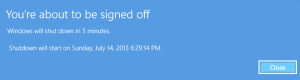
SHUTDOWN Notification in Windows 8
I was recently surprised by how many seasoned IT Pros didn’t know that they had the ability to shut down a server or workstation from the command line using the SHUTDOWN command. Not only is it possible to shut down the local machine from the command line, but it is also possible to shutdown other machines on your domain as well. Continue reading
Permanent link to this article: https://www.robertborges.us/2013/07/windows/shutdown-computers-from-command-line/
SYSPREP is a Windows utility that allows a computer to be generalized. If you’re restoring system images (using Ghost or a similar technology) to multiple PCs on a network, then it is imperative that you first run SYSPREP to generalize the system. Continue reading
Permanent link to this article: https://www.robertborges.us/2013/07/windows/using-sysprep-in-audit-mode-before-creating-a-system-image/