Tag: Windows Server 2012 R2
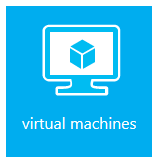 Traditionally Windows VMs (virtual machines) in Azure would include a Windows Server Datacenter license. The cost of this license was built into the hourly/monthly fee for that VM. This made systems easy to roll out using the GUI wizards and made licensing a cinch. If you are moving existing virtual machine workloads to the cloud, this can be expensive since you paying again for licenses you’ve already purchased.
Traditionally Windows VMs (virtual machines) in Azure would include a Windows Server Datacenter license. The cost of this license was built into the hourly/monthly fee for that VM. This made systems easy to roll out using the GUI wizards and made licensing a cinch. If you are moving existing virtual machine workloads to the cloud, this can be expensive since you paying again for licenses you’ve already purchased.
According to their new announcement, Microsoft says “now you can move your existing Windows Server licenses to Azure when you extend your datacenter to the cloud. With the Azure Hybrid Use Benefit, you can use on-premises Windows Server licenses that include Software Assurance to run Windows Server virtual machines in Azure at the base compute rate.” Continue reading
Permanent link to this article: https://www.robertborges.us/2017/06/windows/save-money-with-azure-vms-by-using-azure-hybrid-use-benefit/
Have you ever noticed how a server tends to slow down over time? No, this isn’t simply your server getting old and tired. This is often caused by the same server needing more and more memory (RAM) as time passes. There are good reasons why this happens, and ways to minimize the effects. Here are a few common reasons why a server requires more memory as time goes on. Continue reading
Permanent link to this article: https://www.robertborges.us/2014/08/windows/windows-server-2008-r2/why-do-servers-need-more-memory-as-time-goes-on/
Exporting a Hyper-V VM (virtual machine) creates a full copy of that VM. This can be used as an easy way to create an ad-hoc backup or an archive. An export can also contain all of the existing checkpoints that exist, so it is a really helpful tool during deployments, migrations, and upgrades. Continue reading
Permanent link to this article: https://www.robertborges.us/2014/07/virtualization/export-a-running-virtual-machine-using-powershell/
When deleting user profiles, it is advisable to use the built-in GUI (graphical user interface) interface in Windows (Start >> System >> Advanced System Settings >> User Profile – Settings). This should delete all references in the registry, and the user’s profile folder (normally located in C:\Users). But what if this doesn’t work as it should? Continue reading
Permanent link to this article: https://www.robertborges.us/2014/07/questions-answers/how-to-delete-a-user-profile-from-the-registry/
How do we deal with mobility as IT Pros? This video with Brad McCabe and Alan Meeus will show how you can manage mobile devices using Windows and Office 365. Using these tools gain peace of mind while lowering your total cost of ownership.
Continue reading
Permanent link to this article: https://www.robertborges.us/2014/05/cloud-computing/teched-north-america-enabling-enterprise-mobility-with-windows-and-microsoft-office-365/
It has been an incredible start to the Windows Server 2012 R2 Launch Series. Here is brief summary of the 9 posts we covered so far… Continue reading
Permanent link to this article: https://www.robertborges.us/2013/10/learning-resources/whats-new-in-windows-server-2012-r2-lessons-learned-week-1/
 Though often a less frequently used feature of Hyper-V, the import and export functions offer some very useful benefits. In Windows Server 2012 R2 these benefits get even better. I will explain how this functionality works, and why it is useful. I’ll also discuss how these functions are very different from the commonly used checkpoints in Hyper-V. Continue reading
Though often a less frequently used feature of Hyper-V, the import and export functions offer some very useful benefits. In Windows Server 2012 R2 these benefits get even better. I will explain how this functionality works, and why it is useful. I’ll also discuss how these functions are very different from the commonly used checkpoints in Hyper-V. Continue reading
Permanent link to this article: https://www.robertborges.us/2013/10/windows/windows-server-2012/importing-exporting-hyper-v-virtual-machines-in-windows-server-2012-r2/
 The past few years Microsoft has been on a trend of releasing free eBooks to the IT-Pro and Developer community. These are a good free way to stay ahead of the curve and learn what’s new in the newest version of Windows Continue reading
The past few years Microsoft has been on a trend of releasing free eBooks to the IT-Pro and Developer community. These are a good free way to stay ahead of the curve and learn what’s new in the newest version of Windows Continue reading
Permanent link to this article: https://www.robertborges.us/2013/09/learning-resources/free-ebook-introducing-windows-server-2012-r2-preview-release/
![]() Traditionally Windows VMs (virtual machines) in Azure would include a Windows Server Datacenter license. The cost of this license was built into the hourly/monthly fee for that VM. This made systems easy to roll out using the GUI wizards and made licensing a cinch. If you are moving existing virtual machine workloads to the cloud, this can be expensive since you paying again for licenses you’ve already purchased.
Traditionally Windows VMs (virtual machines) in Azure would include a Windows Server Datacenter license. The cost of this license was built into the hourly/monthly fee for that VM. This made systems easy to roll out using the GUI wizards and made licensing a cinch. If you are moving existing virtual machine workloads to the cloud, this can be expensive since you paying again for licenses you’ve already purchased.

