Tag: Endpoint Protection
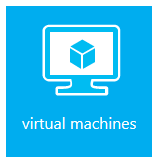 Traditionally Windows VMs (virtual machines) in Azure would include a Windows Server Datacenter license. The cost of this license was built into the hourly/monthly fee for that VM. This made systems easy to roll out using the GUI wizards and made licensing a cinch. If you are moving existing virtual machine workloads to the cloud, this can be expensive since you paying again for licenses you’ve already purchased.
Traditionally Windows VMs (virtual machines) in Azure would include a Windows Server Datacenter license. The cost of this license was built into the hourly/monthly fee for that VM. This made systems easy to roll out using the GUI wizards and made licensing a cinch. If you are moving existing virtual machine workloads to the cloud, this can be expensive since you paying again for licenses you’ve already purchased.
According to their new announcement, Microsoft says “now you can move your existing Windows Server licenses to Azure when you extend your datacenter to the cloud. With the Azure Hybrid Use Benefit, you can use on-premises Windows Server licenses that include Software Assurance to run Windows Server virtual machines in Azure at the base compute rate.” Continue reading
Permanent link to this article: https://www.robertborges.us/2017/06/windows/save-money-with-azure-vms-by-using-azure-hybrid-use-benefit/

Microsoft Surface RT Tablet
Until recently when we thought of computing devices, we usually thought of PCs and laptops. Today, with tablets and smart phones selling in the millions on opening weekend, we have a very different picture of what a computing device is.
If you’re not familiar with it, BYOD (Bring Your Own Device) is the idea of using a consumer computing device (such as an iPad or Surface RT tablet) to get work done, either in the office, at home, or on the road. Most of these devices were not designed to “get work done”, but instead to consume content (ex: checking email, reading news websites/apps, etc.). These devices are not managed, and may not have even the most basic security features enabled. This can spell disaster for any corporate network. Continue reading
Permanent link to this article: https://www.robertborges.us/2012/11/cloud-computing/bring-your-own-device-byod-is-byod-bad-for-your-company/
There are actually several ways to send email as another person, making it look like they actually sent the email. Most of these methods don’t actually require access to the users Email mailbox. This is what we refer to as spoofing. If you’ve ever received an Email from yourself, then you know what I’m talking about. Continue reading
Permanent link to this article: https://www.robertborges.us/2012/07/it-security/people-keep-getting-spam-emails-from-my-email-address-what-do-you-suggest/
It is very common for laptops to be lost or stolen. When this happens any data on the laptop could fall into the wrong hands. That is unless you have encrypted your device using BitLocker or another drive encryption technology.
If you’re not already familiar with it, BitLocker is the drive encryption technology introduced with Windows Vista and Windows Server 2008. The latest version has increased functionality and security. BitLocker is now available with Windows 7 Enterprise, Windows 7 Ultimate, and some editions of Windows Server 2008 R2.
By default BitLocker requires that your computer have a TPM chip built-in. This is a secure component which can securely keep your encryption key information. But what if you don’t have a TPM chip built-in to your computer? Continue reading
Permanent link to this article: https://www.robertborges.us/2012/05/windows/using-bitlocker-to-encrypt-computers-without-tpm-hardware/
In my previous post (Preventing Spyware or Virus Infections) I explained how to help protect yourself from virus and spyware infections. If you still do contract a spyware or virus infection, there are a few things you can do to clean up your PC or laptop. Continue reading
Permanent link to this article: https://www.robertborges.us/2012/05/it-security/recovering-from-a-spyware-or-virus-infection/
The best way to fight malware or viruses is to prevent them from infecting your computer in the first place. You can help keep your computer protected by: Continue reading
Permanent link to this article: https://www.robertborges.us/2012/04/it-security/preventing-spyware-or-virus-infections/
In Parts 1 and 2 I discussed securing your network perimeter and server environment. But as I said in the beginning, IT security is like an onion. Let’s take a look at the 3rd layer of that onion… securing your end-user environment. Again, this is not meant to be a complete list, but instead a starting point to help you think through your own IT security strategy. Continue reading
Permanent link to this article: https://www.robertborges.us/2012/04/it-security/it-security-is-like-an-onion-it-security-basics-part-3-end-user-security/
In Part 1 I discussed securing your network perimeter. But as I said in the beginning, IT security is like an onion. Let’s take a look at the next layer of that onion… securing your server environment. Again, this is not meant to be a complete list, but instead a starting point to help you think through your own IT security strategy. Continue reading
Permanent link to this article: https://www.robertborges.us/2012/03/it-security/it-security-is-like-an-onion-it-security-basics-part-2-server-security/
In this day and age, every organization should have a good firewall at the perimeter of their network. There are firewalls all over the spectrum and many good options for businesses small and large. For small businesses there are great firewall units designed for the SMB market from companies like Cisco, Sonicwall, and Astaro. For medium to enterprise size organizations, or if you just want that extra capacity, there are some really fantastic devices from Cisco, Fortinet, and Astaro that should give you the functionality and flexibility you need. Regardless of the manufacturer, there are key components which are critical to your network’s security. Continue reading
Permanent link to this article: https://www.robertborges.us/2012/03/it-security/it-security-is-like-an-onion-it-security-basics-part-1-perimeter-security/
In many ways, IT security is like an onion comprised of many layers. As you work through each layer new layers are revealed. This blog series is not meant to be a complete list, but instead a starting point to help you think through your own IT security strategy. Long gone are the days where antivirus software alone is enough security! This is a 3 part series outlining Perimeter Security, Server Security, and End-User (client) Security.
Part 1, Perimeter Security will be available on Monday March 19, 2012.
Part 2, Server Security will be available the following Monday March 26, 2012.
Part 3, End-User (client) Security will be the final post of the series and will be available on Monday April 2, 2012.
Permanent link to this article: https://www.robertborges.us/2012/03/it-security/it-security-is-like-an-onion-the-basics-of-it-security-blog-series/
![]() Traditionally Windows VMs (virtual machines) in Azure would include a Windows Server Datacenter license. The cost of this license was built into the hourly/monthly fee for that VM. This made systems easy to roll out using the GUI wizards and made licensing a cinch. If you are moving existing virtual machine workloads to the cloud, this can be expensive since you paying again for licenses you’ve already purchased.
Traditionally Windows VMs (virtual machines) in Azure would include a Windows Server Datacenter license. The cost of this license was built into the hourly/monthly fee for that VM. This made systems easy to roll out using the GUI wizards and made licensing a cinch. If you are moving existing virtual machine workloads to the cloud, this can be expensive since you paying again for licenses you’ve already purchased.
