Tag: Windows Server 2012
Windows Server 2012 New Feature: Store Hyper-V VHDs in a SMB 3.0 Share
Permanent link to this article: https://www.robertborges.us/2013/03/windows/windows-server-2012/windows-server-2012-new-feature-store-hyper-v-vhds-in-a-smb-3-0-share/
Using SYSPREP Before Creating a System Image
SYSPREP is a Windows utility that allows a computer to be generalized. If you’re restoring system images (using Ghost or a similar technology) to multiple PCs on a network, then it is imperitive that you first run SYSPREP to generalize the system.
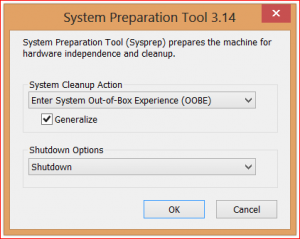
Not doing this will not only result in several PCs with the same computer name, but their unique identifiers (used by Active Directory and others) will all be identical. As you can imagine, having multiple PCs with the same computer name can be a real issue for network admins. Running a
SYSPREP allows the PC to be generalized with new unique IDs so that you get an “Out of the Box” experience (OOBE) on the next boot. While a SYSPREP can be done to any PC before attaching it to the network, I suggest running SYSPREP before you create a master image.
How to SYSPREP a Windows 7 or Windows 8 PC:
- Browse to “C:\Windows\System32\Sysprep” folder and launch the SYSPREP executable.
- In the System Cleanup Action drop down select “Enter System Out of Box Experience (OOBE)”
- Make sure to check the Generalize checkbox
- In the Shutdown options I suggest selecting Shutdown. This way after the system is prepped, the PC will shutdown, and will be ready for you to create your master image.
Once your system has gone through the SYSPREP process, before the computer boots again, it is safe to create a master image using your imaging software.
This method works not only on Windows 7, but Windows 8 and Windows Server 2008 and Windows Server 2012. I do also want to mention that it is a good idea to run SYSPREP on any virtual guest templates before rolling them out in masses on a Hyper-V or VMware host.
Related Posts:
Permanent link to this article: https://www.robertborges.us/2012/12/windows/using-sysprep-before-creating-a-system-image/
- 1
- 2
