About Robert...
I have been in the IT industry since 1993 focusing mainly on networking. Though I got an early start as an amateur computer enthusiast and wrote my first database app at age 12, I started my professional career working in the MIS department of one of the largest liquor distributors in the northeast. I started out there as a systems operator on the company’s two mainframe systems. From there I moved into PC support, and help design and implement the company’s first client-server network… This was back in the days of Win NT 3.51 when I worked on my first migration to Windows NT 4.0 server.
From there I went on to work with Novell 3.x and 4.x along with Windows domains and Microsft's brand new Active Directory. Working my way up from technician to specialist, to an administrator, and eventually all the way up to Sr. Engineer. I spent many years working for MSPs/consulting firms, 9 of which I owned and operated my own firm.
Over the years, I have worked with (at an expert level) various versions of Windows client and server operating systems (including Windows 11 and Windows Server 2019); various virtualization technologies (Hyper-V, VMware, etc.); MS-SQL server 6.5- 2014 R2; Exchange 4-2019, and much more. Over the years I have built a lot of experience around the Microsoft Azure and Microsoft 365 cloud environments.
I am now CTO at Infused Innovations where our team is focusing on helping clients build a Secure Intelligent Workplace through InfoSec (Zero Trusts Framework), Modern Workplace, and Business Intelligence.
I have been heavily involved in the IT user group community, including serving as president of the board of Boston User Groups, Inc., and president of IT-Pro User Group. In 2017/2018 Microsoft awarded me the Microsoft MVP (Most Valuable Professional) Award, with a focus of Microsoft Azure cloud, for my efforts in the IT community.
I am in a constant state of learning about new products, and new versions of products. Many of which we end up implementing in lab environments and sometimes for our clients. I have a very broad range of expertise and experience. It is my goal to share some of this experience on this blog to help enrich the IT community.
Most commented posts
- Importing & Exporting Hyper-V VMs in Windows Server 2012 R2 — 11 comments
- How To Split an Internet Connection Between Two or More Computers — 6 comments
- Windows Server 2012 Feature: Share Nothing Live Migration in Hyper-V — 6 comments
- A Real IP Phone System "On The Cheap" — 5 comments
- What printers work best with a Windows Remote Desktop Server? — 4 comments
Author's posts
Up until now, Microsoft has guaranteed a 99.5% uptime SLA for IaaS (Infrastructure as a Service) virtual machines. While this level of uptime is very good, it is not enough for critical applications which require 24×7 access. Continue reading
Permanent link to this article: https://www.robertborges.us/2016/11/cloud-computing/improved-sla-for-azure-virtual-machines/
Today, in an announcement by Microsoft’s Remote Desktop Team, Azure RemoteApp is being retired. Microsoft Azure RemoteApp is an application virtualization platform in the cloud. Using Remote Desktop technology, applications can be presented to users without the need of installing anything on the user’s computer. In addition to ease of management, it allows users to access applications securely on just about any device with internet access. Azure RemoteApp was launched less than two years ago. Continue reading
Permanent link to this article: https://www.robertborges.us/2016/08/cloud-computing/microsoft-retires-azure-remoteapp/
With classic VMs (virtual machines) hosted in Azure’s IaaS, backup can easily be done with Azure Backup. With the new generation of Azure VMs using ARM (Azure Resource Manager), there was a problem. Azure Backup could only see classic VMs and not the new generation. Well, this was a problem until this week when Microsoft announced a new service in preview to solve this problem.
Azure Recovery Service allows backing up VMs from both Azure or your on-premise environment. It also has replication functionality for high availability.
How to Create an Azure Recovery Services Vault:
- Logged into the Azure Preview Portal, select New and search for Recovery Service. Click on Recovery Services, then click on the Create button.
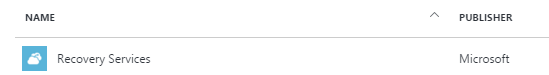
- Enter a unique name, then choose a desired subscription, resource group, and location, then click on the Create button. Checking the box to pin to dashboard makes it simple to find your newly created Recovery Services Vault. The vault should be created quickly (usually within a minute).
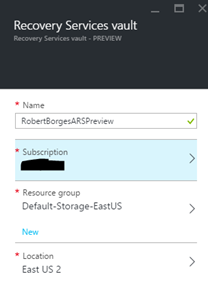
- Now you can add VMs to a backup job by clicking on the Backup icon on the detail page of the newly created Recovery Service vault.
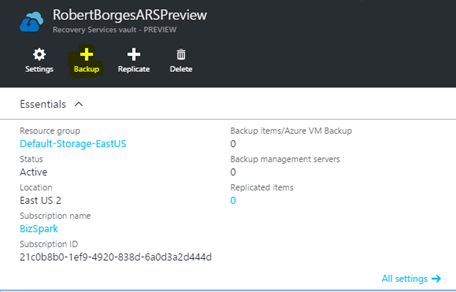
- Select Azure virtual machine backup for the scenario. Select an existing Backup Policy or create a new one. Then select which VMs you’d like backed up. When done, click on the OK button.
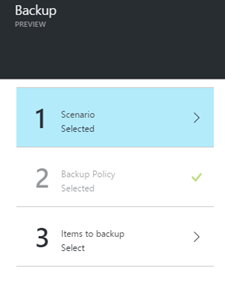
What doesn’t it cover?
Well like most of Azure, this new service will evolve over time. As of writing this post, Azure Recovery Services is unable to backup VMs using premium storage. So if you’re using SSD drives in your Azure hosted VM, then you’re out of luck… for now.
For more details see Mark Galioto’s post titled Back up ARM VMs to a Recovery Services vault.
Permanent link to this article: https://www.robertborges.us/2016/04/uncategorized/backing-up-azure-arm-vms-with-new-azure-recovery-services/
Microsoft Azure gateway objects give the ability to configure site-to-site or device-to-site VPN (virtual private network) connections. With a site-to-site VPN, your physical network will be connected to your Azure hosted virtual network. This is an easy way to create a hybrid cloud environment, where some of your servers are on your local network, and some hosted as Azure Virtual Machines. Setting up a site-to-site network will allow these servers to communicate with each other, and allow client workstations to communicate with the Azure hosted Virtual Machines as if they were locally on your LAN. Continue reading
Permanent link to this article: https://www.robertborges.us/2016/03/cloud-computing/azure-site-to-site-vpn/
Typically WordPress uses MySQL as the database back-end. The guys over at Project Nami found a way to easily utilize Azure SQL instead. This video will walk you through the deployment process. The wizard creates the Azure SQL database, installs the WordPress website, and configures the firewall security rules for you. Take a look and see how easy it is.
http://projectnami.org/
https://github.com/ProjectNami/projectnami
Azure Blog: Project Nami: WordPress for Azure SQL Database/SQL Server
[01:14] – What Project Nami is about
[11:43] – Deploying Project Nami
[18:41] – Migrating to Project Nami
[23:43] – Deeper into Project Nami
[29:50] – Updating Project Nami
[32:36] – Where is Project Nami in the wild
Permanent link to this article: https://www.robertborges.us/2016/03/cloud-computing/running-wordpress-with-azure-sql-using-project-nami/
 Microsoft has introduced the new Azure Preview Portal to create and manage your Microsoft Azure environment. This new portal is not only easier to use, but provides more detailed information and lots of new functionality.
Microsoft has introduced the new Azure Preview Portal to create and manage your Microsoft Azure environment. This new portal is not only easier to use, but provides more detailed information and lots of new functionality.
While there are still a few items which cannot yet be managed using the new portal (such as Azure Backup), most can. There is even a new generation of many object types giving additional levels of security and usability. Continue reading
Permanent link to this article: https://www.robertborges.us/2016/03/cloud-computing/introducing-the-microsoft-azure-preview-portal/
Designing your application for business continuity requires you to answer the following questions:
-
Which business continuity feature is appropriate for protecting my application from outages?
-
What level of redundancy and replication topology do I use?
Continue reading
Permanent link to this article: https://www.robertborges.us/2016/02/cloud-computing/sql-database-geo-replication-in-azure-portal/
If you’re an Office 365 Enterprise customer, there is news from Microsoft. OneDrive for Business storage will be increased from 1 TB to 5 TB allocated storage per user. This is some good news in the wake of Microsoft announcing it was not going to honor its claim of unlimited storage for OneDrive (personal not business). Continue reading
Permanent link to this article: https://www.robertborges.us/2016/01/cloud-computing/onedrive-for-business-is-now-5-tb/
 SQL transaction log files should be maintained automatically by SQL Server, but sometimes grow too large when automatic maintenance is not being performed correctly. When this happens, transaction log files can grow unexpectedly large. It is important to take manual steps to shrink these files before they consume all available disk space. Continue reading
SQL transaction log files should be maintained automatically by SQL Server, but sometimes grow too large when automatic maintenance is not being performed correctly. When this happens, transaction log files can grow unexpectedly large. It is important to take manual steps to shrink these files before they consume all available disk space. Continue reading
Permanent link to this article: https://www.robertborges.us/2015/04/questions-answers/how-to-shrink-large-sql-transaction-log-files/
I am a worry wart when it comes to backing up data. For my critical systems, I never trust a single backup method, but rather I implement several different strategies for backup and disaster recovery. For the past two years, one of those methods has been using Veeam Backup and Recovery.
Traditionally, Veeam has been a product to backup virtual machines (VMs) hosted on either Hyper-V or VMware hosts. They specialized in backing up the entire VM to disk quickly and easily using encryption and/or deduplication. Daily backups are incremental, as they only backup the bits of virtual disks that actually changed since the last backup. This makes incremental backups very quick, and requires very little disk space compared to comparable solutions. The product also made it very easy to restore an entire VM to any host running the same hypervisor platform.
Continue reading
Permanent link to this article: https://www.robertborges.us/2015/01/virtualization/rethinking-backup-with-veeam/
Attending user group meetings can have many benefits to both you and your employer. Not all necessary skills and knowledge are gained simply from job experience and education alone. In addition to on-the-job training, an employee will garner much needed information from experts in the field and in turn add value to their employer when they apply the new skills. As an employer, the investment in your employee’s skills and training will give you an invaluable return on investment. Continue reading
Permanent link to this article: https://www.robertborges.us/2015/01/learning-resources/top-10-reasons-user-groups-are-good-for-both-you-and-your-employer/
Have you ever noticed how a server tends to slow down over time? No, this isn’t simply your server getting old and tired. This is often caused by the same server needing more and more memory (RAM) as time passes. There are good reasons why this happens, and ways to minimize the effects. Here are a few common reasons why a server requires more memory as time goes on. Continue reading
Permanent link to this article: https://www.robertborges.us/2014/08/windows/windows-server-2008-r2/why-do-servers-need-more-memory-as-time-goes-on/
Your Windows PC or laptop may be configured to print to several printers. Some printers may be connected directly to your computer, while others are attached to the network. On each computer, one printer is defined as the default printer. The default printer is typically the printer to which all programs (Word, Excel, QuickBooks, etc.) print by default. Continue reading
Permanent link to this article: https://www.robertborges.us/2014/08/questions-answers/how-to-set-your-pcs-default-printer/
Exporting a Hyper-V VM (virtual machine) creates a full copy of that VM. This can be used as an easy way to create an ad-hoc backup or an archive. An export can also contain all of the existing checkpoints that exist, so it is a really helpful tool during deployments, migrations, and upgrades. Continue reading
Permanent link to this article: https://www.robertborges.us/2014/07/virtualization/export-a-running-virtual-machine-using-powershell/
When deleting user profiles, it is advisable to use the built-in GUI (graphical user interface) interface in Windows (Start >> System >> Advanced System Settings >> User Profile – Settings). This should delete all references in the registry, and the user’s profile folder (normally located in C:\Users). But what if this doesn’t work as it should? Continue reading
Permanent link to this article: https://www.robertborges.us/2014/07/questions-answers/how-to-delete-a-user-profile-from-the-registry/

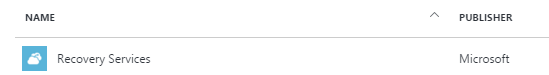
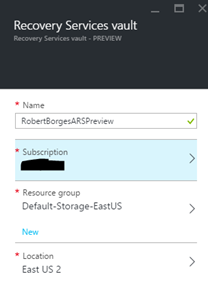
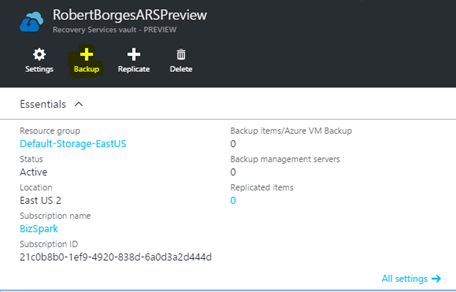
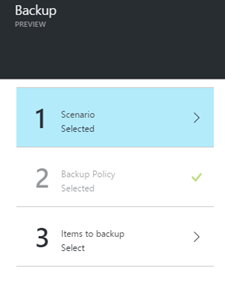
 Microsoft has introduced the new
Microsoft has introduced the new  SQL transaction log files should be maintained automatically by SQL Server, but sometimes grow too large when automatic maintenance is not being performed correctly. When this happens, transaction log files can grow unexpectedly large. It is important to take manual steps to shrink these files before they consume all available disk space.
SQL transaction log files should be maintained automatically by SQL Server, but sometimes grow too large when automatic maintenance is not being performed correctly. When this happens, transaction log files can grow unexpectedly large. It is important to take manual steps to shrink these files before they consume all available disk space.